Google Chrome is a web browser that is used all over the world. If you also use it, then this news is very useful for you. Regarding Google Chrome, we are going to tell you about some such tips and tricks, which you hardly know about. Here we are telling you about some shortcuts, using which you can do all your work quickly in a pinch.
Shortcut of Incognito Mode in Google Chrome

To browse in Incognito mode, press Ctrl + Shift + N. In this mode, none of your search history or cache files are saved. As soon as you turn off this mode, everything gets deleted automatically.
Pinning tabs
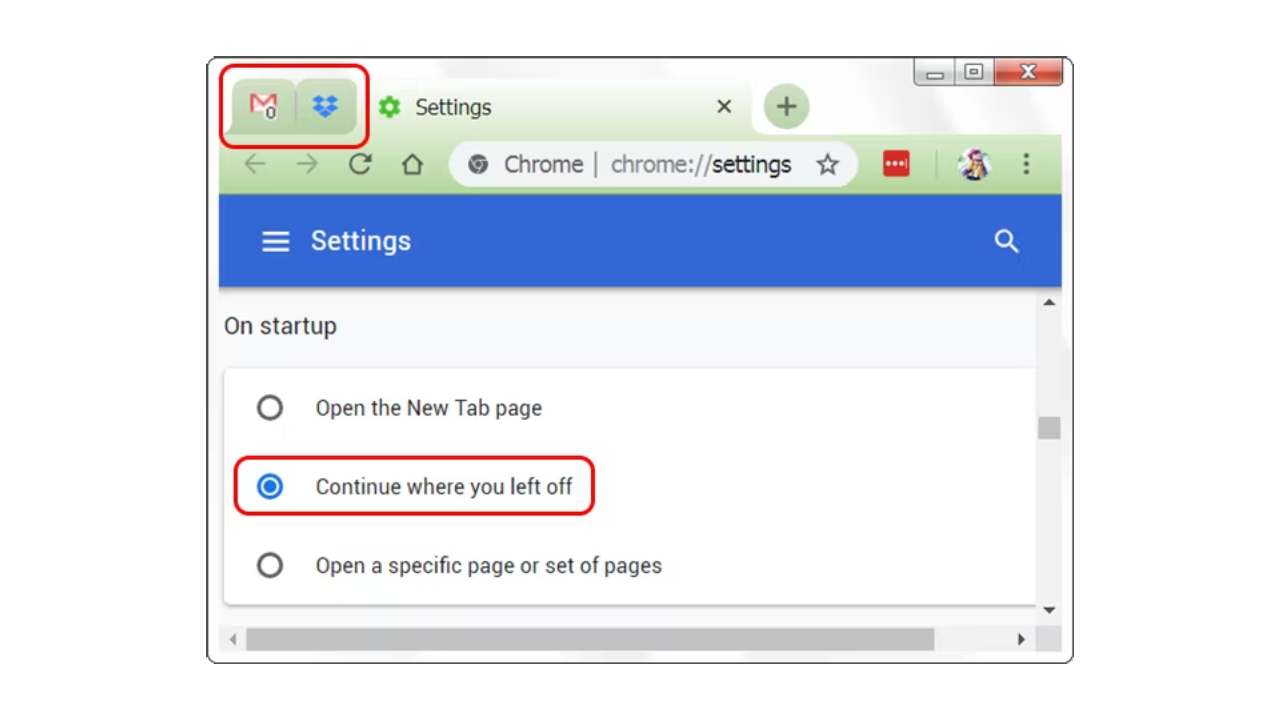
To pin important tabs, right-click on the tab and select “Pin tab”. This makes the tab smaller and does not close accidentally.
Use of Search Bar (Omnibox)
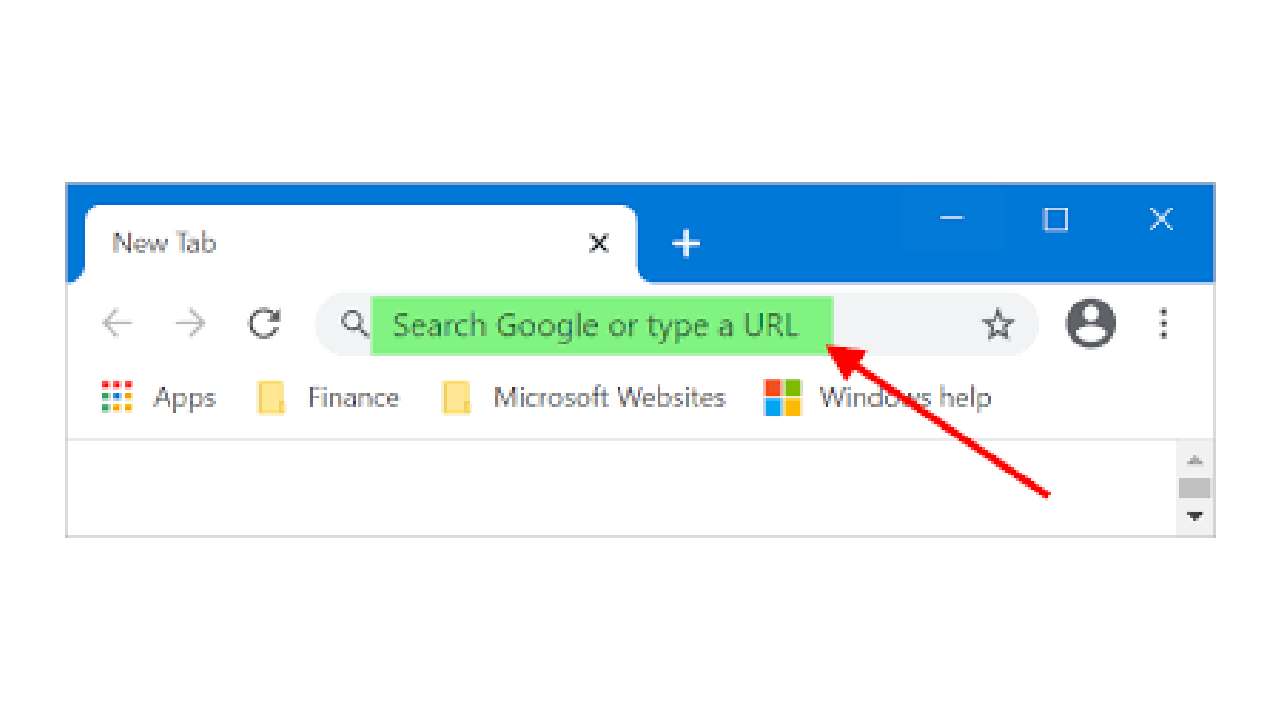
Chrome’s address bar (called Omnibox) works as a search bar. You can do calculations, search websites or anything in it.
Password Manager
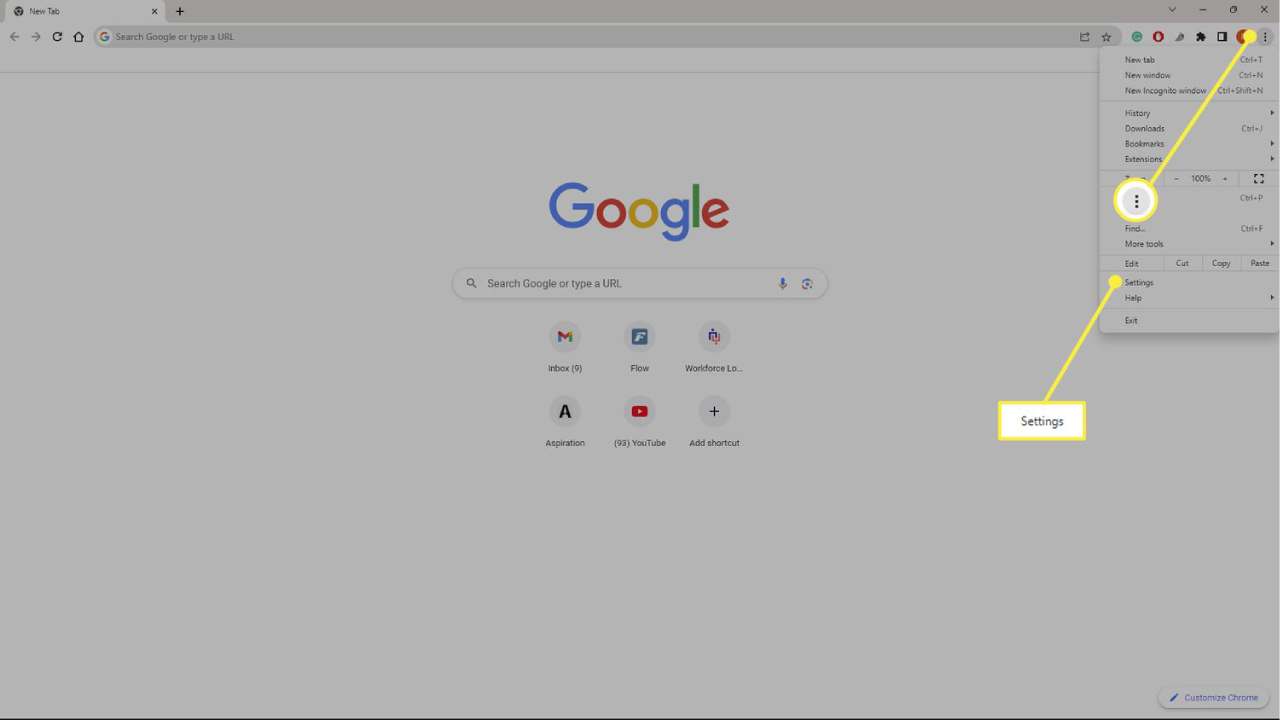
Google Chrome has a built-in password manager, which stores or manages your login credentials for safety. You can access it by going to Settings.
Sync Feature
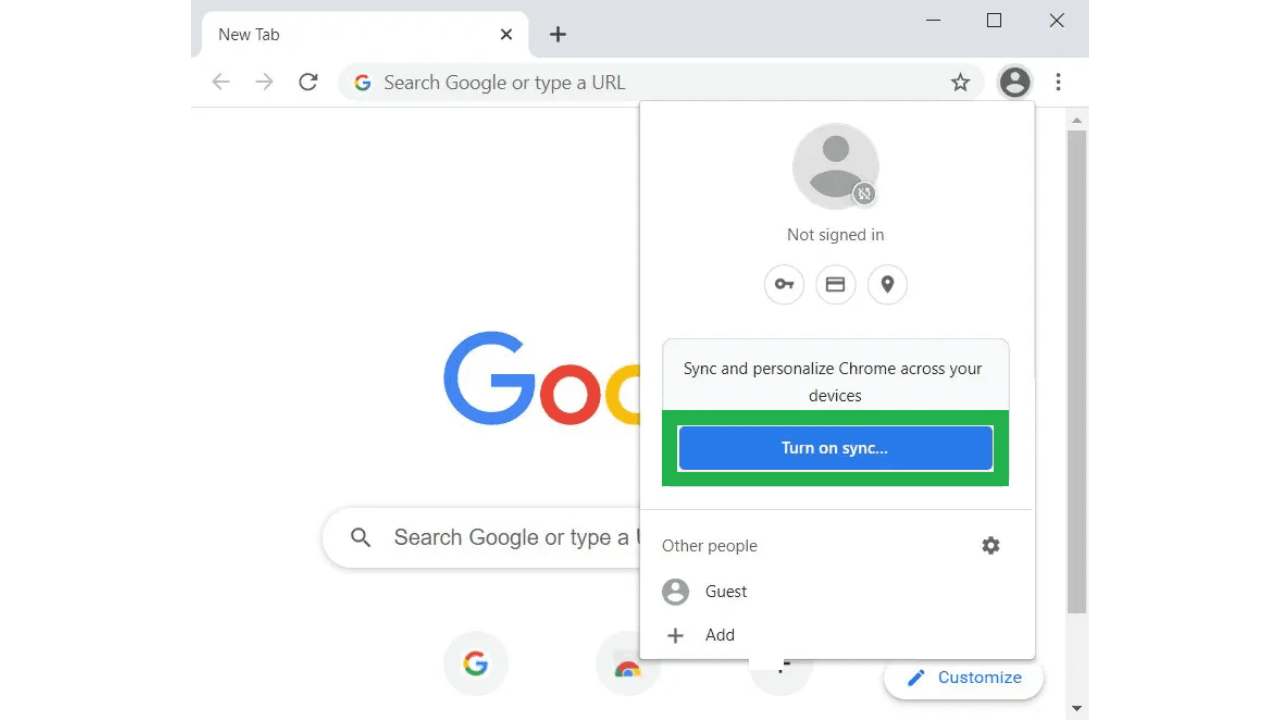
For this, you first have to sign in to Google account. Then sync your bookmarks, passwords, and extensions so that if you buy a new device, you get all your saved information back.
Use of Keyboard Shortcuts

- To open a new tab: Ctrl + T
- To close a tab: Ctrl + W
- To open the last closed tab: Ctrl + Shift + T
- To open a new window: Ctrl + N
- To open a new window in incognito mode: Ctrl + Shift + N
- To navigate between different tabs: Ctrl + Tab or Ctrl + Shift + Tab
Also Read – Microsoft and OpenAI to Develop $100 Billion AI Supercomputer ‘Stargate’: Report

